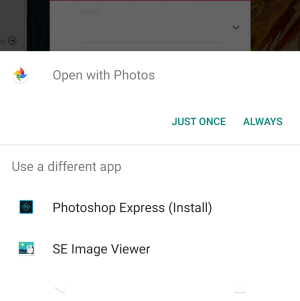Subtitle: Remember kids, read the documentation
Recently at work, we upgraded the top-of-rack switches in our datacenter from Dell S4810 to Dell S5048F-ON. The process was supposed to be simple. Both switches ran Dell Networking OS 9 (a rebrand of Force10), and we mirrored to port, port-channel, and VLAN configurations exactly.
Things went well for 2 hours of the process. All the 1/10Gb DACs and fiber transceivers moved to the S5048 switches and worked with no problem. The problem we ran into centered around the 40Gb transceivers. We used QSFP+ SR units from Dell and assumed they be plug and play in the S5048’s 100Gb QSFP28 ports. Surprise, they didn’t. Well, they did, but we had to make a config change. After an hour of troubleshooting, we discovered the command we needed, AND it was well documented. If only we had read the manual…
If you are going to use 40Gb QSFP transceivers or DACs on Dell’s S5048 switches be sure to run the following command
stack-unit <stack unit number> port <port number> portmode single speed 40g
Have fun.
-Tony